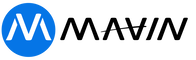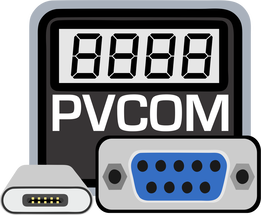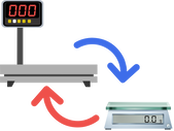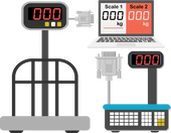PV-COM® allows to send Data to Any Windows App or Field
Get your License now
|
|
|
|
Featurings
Sample Videos
|
|
|
Screenshots
Here you will find some of the screenshots of our solution with the programs most frequented by our customers
|
|
|
|
-
After paying, how long does it take to get my license?
-
How long is the license?
-
If I change my Hard Drive to SSD, will it work?
-
If my computer crashes, do I lose my license?
-
How do I know if it will work for what I need?
-
Can I have a demo?
-
What Brands of Scales are Compatible?
-
What models are compatible?
-
What do I do if my scale does not appear on the list?
General Service Rating 2023
Service Survey Results October 30, 2023 Software Version PV-COM 7
|
Value for money: 4.0 Odoo 17 Compatible: 5.0 Easy to use with MySQL: 3.0 Accuracy and stability: 4.0 |
Appearance design: 4.0 Remote Support: 5.0 Appointment Scheduling: 3.0 Response time: 4.0 |
Total Survey Rating 4.5/5.0