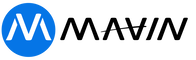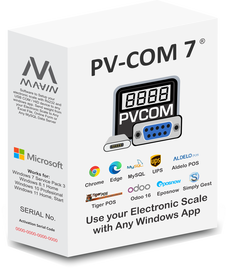How to Conect Electronic Dymo Scale to Odoo WithOut IoTBox and Use in Free community version?
Now You can conect any Dymo electronic scale to odoo, yes we've a solution for your problem.
Works for all versions Odoo 10, Odoo 11, Odoo 12, Odoo 13, Odoo 14, Odoo 15 and the new Odoo 17
We've created a Software which allows you to connect any model of Dymo Scale to any WEB browser and sell product in odoo without the IoTBOX.
Automate the amount of weight without the need to purchase the IoTBOX
Does not require HTML or Odoo programming, Just use the PV-COM and star working.
It does not matter the capacity of your scale, PV-COM works with all electronic scales.
You just need to conect your scale by USB and that all.
You can select a keyboard shortcut to capture the weight.
in this example we use the keyboard shortcut (F8)
but you can select other key from your keyboard. (Also Automatic Mode Avaliable)
Works for all versions Odoo 10, Odoo 11, Odoo 12, Odoo 13, Odoo 14, Odoo 15 and the new Odoo 17
We've created a Software which allows you to connect any model of Dymo Scale to any WEB browser and sell product in odoo without the IoTBOX.
Automate the amount of weight without the need to purchase the IoTBOX
Does not require HTML or Odoo programming, Just use the PV-COM and star working.
It does not matter the capacity of your scale, PV-COM works with all electronic scales.
You just need to conect your scale by USB and that all.
You can select a keyboard shortcut to capture the weight.
in this example we use the keyboard shortcut (F8)
but you can select other key from your keyboard. (Also Automatic Mode Avaliable)
Software PVCOMHi, Im using odoo 17 and don't have PosBox and IoTBox so I use app (PV-COM) to conect with google chrome, this works for many models. I've tried with more that 25 models of Electronic Scale RS232 and USB. No need Odoo programation and its external to odoo. May be could be a easy solution for windows users check how its works with ShortCut (F8) or any othe, I can also send Weight to NotePad, Excel and many other app like a Keyboard do.
|
|
You can buy Single License to conect your Dymo Scale M10 , M25-US or S Series with Odoo or Any other Windows App